What is a hypervisor?
The hypervisor is key to enabling virtualization. In its simpler form, the hypervisor is specialized firmware or software, or both, installed on single hardware that would allow you to host several virtual machines. It allows physical hardware to be shared across several virtual machines. A computer on which a hypervisor runs one or more virtual machines is called a host machine. The virtual machine is called a guest machine. Basically, the hypervisor allows the physical host machine to run various guest machines. This helps in achieving maximum benefits from computing resources such as memory, network bandwidth, and CPU cycles.
Advantages of Hypervisors
- Though virtual machines operate on the same physical hardware, they are separated from each other. This also depicts that if one virtual machine undergoes a crash, error, or malware attack, it doesn’t affect the other virtual machines.
- Another benefit is that virtual machines are very mobile as they don’t depend on the underlying hardware. Since they are not linked to physical hardware, switching between local or remote virtualized servers gets a lot easier as compared to traditional applications.
- Speed: Unlike bare-metal servers, hypervisors enable the instantaneous creation of virtual machines. This makes it simpler to allocate resources for dynamic workloads as needed.
- Efficiency: One physical server can be used more effectively when multiple virtual machines are running on one physical machine’s resources thanks to hypervisors. Running many virtual machines on a single physical system saves money and energy compared to running the same task on multiple idle actual machines.
- Flexibility: Because bare-metal hypervisors remove operating systems from the underlying hardware, the software no longer depends on particular hardware components or drivers and can instead function on a number of hardware types.
- Portability: Hypervisors enable the coexistence of many operating systems on a single physical server (host machine). The independence of the virtual machines from the physical computer under the control of the hypervisor is what makes them portable. Workloads can be transferred across machines or platforms as needed, and networking, memory, storage, and CPU resources can be distributed over several servers. Applications that need greater processing power can quickly access additional machines thanks to virtualization software.
Types of Hypervisor In Cloud Computing
There are two main types of hypervisors in cloud computing.
Type I Hypervisor
A type I hypervisor operates directly on the host’s hardware to monitor hardware and guest virtual machines, and it’s referred to as bare metal. Usually, they don’t require the installation of software ahead of time. Instead, you can install it right onto the hardware. This type of hypervisor tends to be powerful and requires a great deal of expertise to function well. In addition, Type I hypervisors are more complex and have certain hardware requirements to run adequately. Due to this, it is mostly chosen by IT operations and data center computing.
Examples of type I hypervisors include Xen, Oracle VM Server for SPARC, Oracle VM Server for x86, Microsoft Hyper-V, and VMware’s ESX/ESXi.
Type II Hypervisor
It’s also called a hosted hypervisor because it is usually installed onto an existing operating system. They are not capable to run more complex virtual tasks. People use it for basic development, testing, and emulation. If there is any security flaw found inside the host OS, it can potentially compromise all of the virtual machines running. This is why type II hypervisors cannot be used for data center computing. They are designed for end-user systems where security is a lesser concern. For instance, developers could use type II Hypervisor to launch virtual machines in order to test software products before their release.
A few examples are Virtual box, VMware workstation, and fusion.
Why utilizes a hypervisor?
Since the guest VMs are independent of the host hardware, hypervisors allow for improved utilization of a system’s resources as well as more IT mobility. They can thus be simply transferred between various servers. A hypervisor reduces: because several virtual machines can run off of one physical server;
Needs for Space, Energy, Maintenance
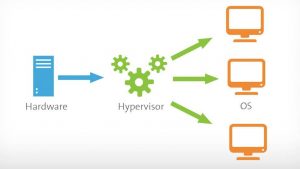
A cloud hypervisor: what is it?
The hypervisor has become a crucial tool for managing virtual machines and fostering creativity in a cloud environment as cloud computing becomes more prevalent. Hypervisors are a crucial component of the technology that makes cloud computing feasible because they are a layer of software that allows one host computer to support numerous VMs at once. Users can access cloud-based applications across a virtual environment thanks to hypervisors, but IT can still keep control of the cloud environment’s infrastructure, programs, and sensitive data.
An increasing reliance on cutting-edge apps is being driven by digital transformation and increased client expectations. Many businesses are moving their virtual computers to the cloud in response. Having to redesign every current application might, however, use up valuable IT resources and create infrastructure silos. Fortunately, a hypervisor, which is an essential component of a virtualization platform, can aid in speedy application migration to the cloud. As a result, businesses may take advantage of the cloud’s numerous advantages, such as lower hardware costs, improved accessibility, and better scalability, for a quicker return on investment.
How does a hypervisor work?
Hypervisors simplify the creation and management of virtual machines by abstracting a computer’s software from its hardware (VMs). Hypervisors, which translate requests between physical and virtual resources, enable virtualization. Bare-metal hypervisors are sometimes embedded in the firmware at the same level as the motherboard’s basic input/output system to allow the operating system on a computer to access and use virtualization software (BIOS). Containers and hypervisors both contribute to making applications faster and more efficient but in different ways.
Hypervisors:
- Through the use of virtual machines, an operating system can run independently of the underlying hardware.
- Distribute your virtual computing, storage, and memory resources.
- Can run multiple operating systems on top of a single server (bare-metal hypervisor) or be installed on top of an isolated from a single standard operating system (hosted hypervisor).
Containers:
- Allow applications to run without the need for an operating system.
- They can run on any operating system and only require a container engine to function.
- They are extremely portable because an application contains everything it requires to run.
Conclusion
When you achieve virtualization, it brings a consolidation of multiple resources. This tends to reduce costs and improves manageability. In addition to it, a hypervisor can manage increased workloads. In a situation when a specific hardware node gets overheated, you can easily switch those virtual machines onto some other physical nodes. Virtualization also delivers other benefits of security, debugging, and support.
