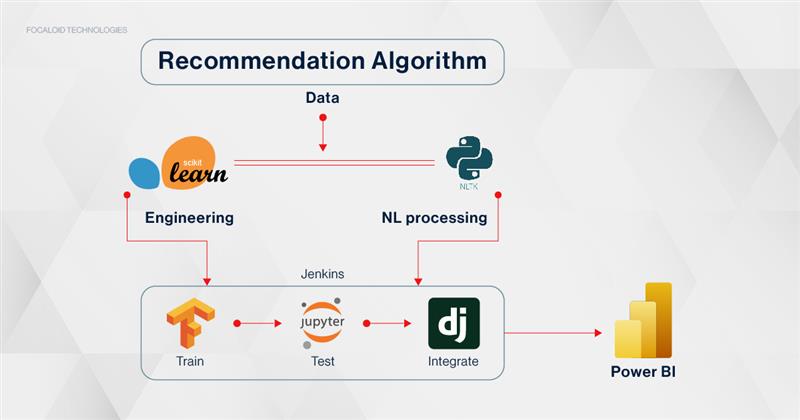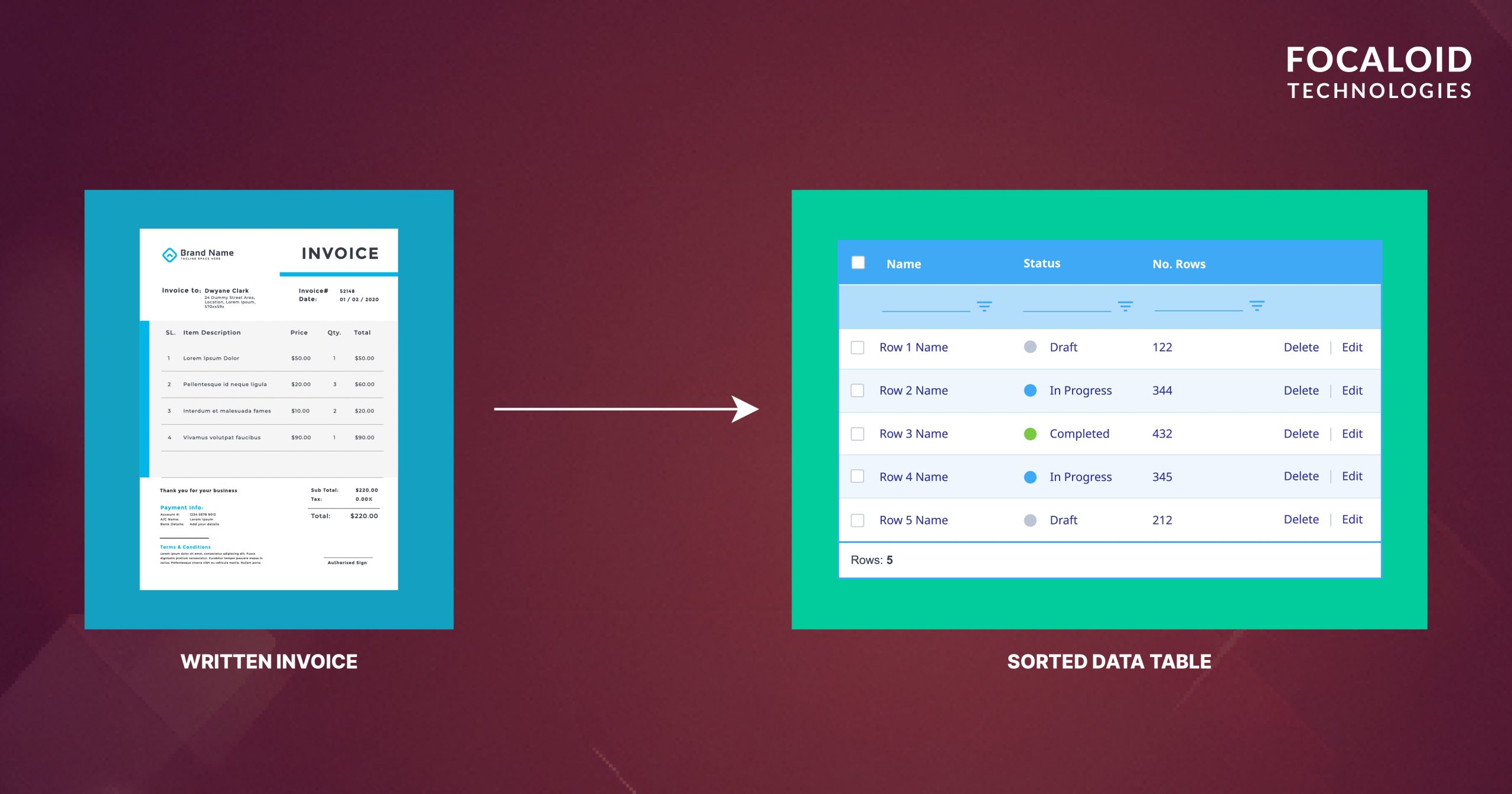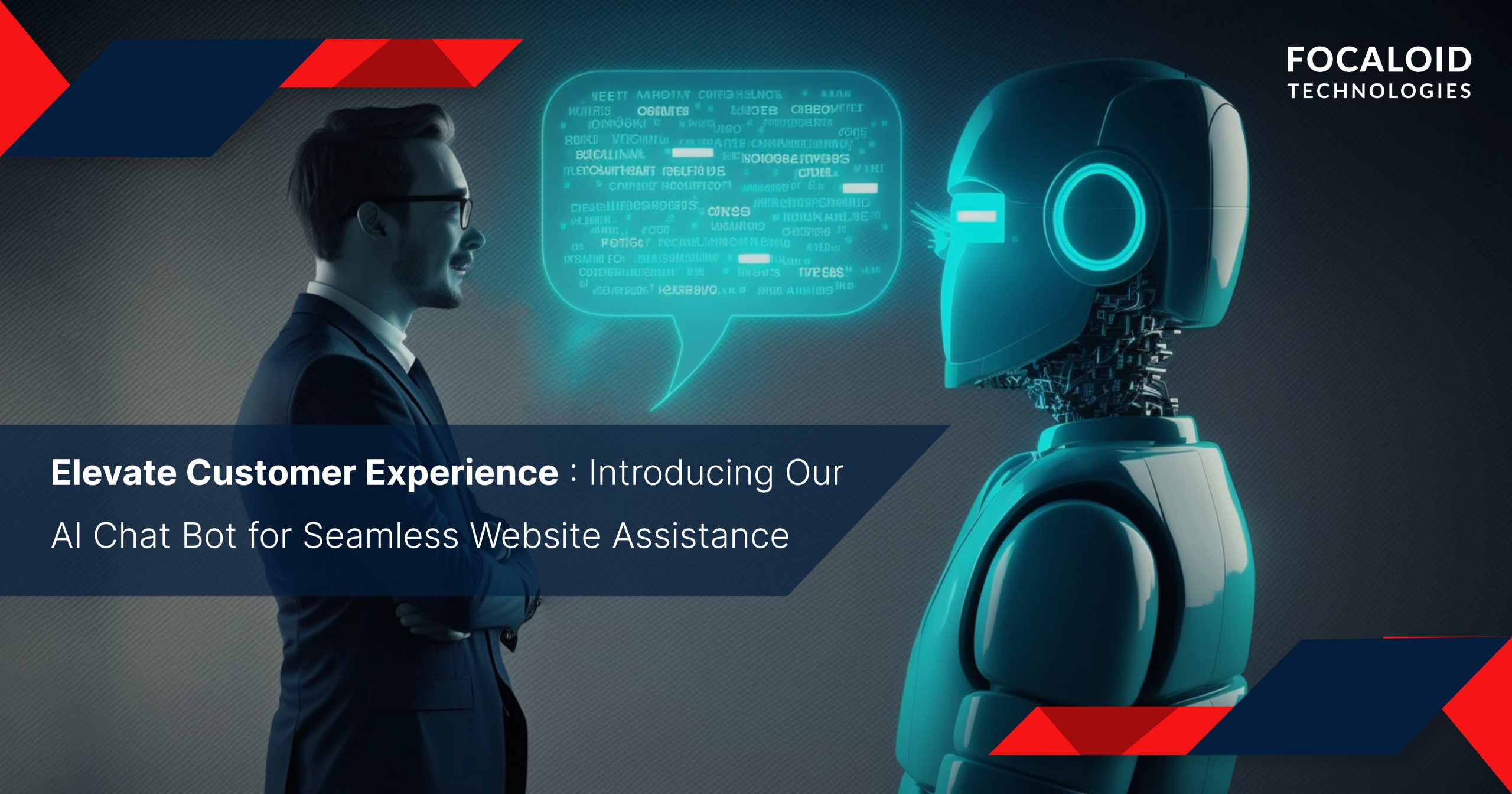TECHNOLOGY |
A checklist for your mobile app UX
28/09/2021
20mins
While the coding of a software is probably the most important aspect of developing a great mobile app, the UX design is not far behind on the priority scale. Developing the perfect UX design is key to ensuring your mobile app not only has a great initial launch but it also retains a huge chunk of its initial user base. Up to 75% of users will ditch a new up after the first 3 uses if it fails to leave a good impression on their minds.
Although your average smart phone user can navigate through Snapchat with ease, that does not mean they understand the intricacies of app building. The most popular and successful mobile apps have easy to navigate UX design.
The following is a checklist of some of the most vital aspects of a great UX design:
Ease of Usage
Ensure your app is easy to navigate and does not require more than a basic knowledge of mobile phone.Consider the following key points
- Touch Screen: App must be completely touch-friendly and must have gesture support for both right handed and left handed users
-
Button Design: buttons must be easily identifiable and responsive, preferably made with CSS rather than images that may fail to render well on certain screens.
-
Interactive Menus: menus and other user interactions must be easy to spot on the screen and be touch sensitive.
-
Readable Font: use a font size equal or larger than 14 px.Do not make your users strain to read content on the app. Zooming and pinching can discourage further usage of the mobile app.
-
Gallery Integration: access to the phone’s media content must be in the form of a grid layout that allows swiping left and right.
-
Fast Responses:the app must respond quickly to clicks and calls to actions. Fast responses to user interaction will greatly enhance the user’s experience.
-
Confirmation Menus: you must integrate a confirmation message to make users verify and avoid making nonreversible actions like purchases and deletions. This will allow users double check their selections and avoid making errors.
-
OS Integration: apps must integrate wholly with the device’s OS. Versions of the app optimized towards the peculiar nature of different operating systems must be developed rather than having one version that may be filled with bugs on certain OS.
App Design and Layout
The look and design of your mobile application also plays a huge role in creating great user experience. The following aspects of your app’s design and layout must be considered before launch:
-
App Icon: your mobile app must have an easily identifiable icon in the app store as well as user’s navigation bar.
-
Screen Orientation: ensure your app reflows perfectly when switching from portrait to landscape mode. To counteract a huge drop in visual quality when switching to landscape mode, you may decide to lock your app to a portrait display mode only.
-
High Resolution Images: always use the highest resolution images possible within the app. This allows the user examine the intricate details when zooming in the image.
-
Ads Display: although ads may be necessary towards running a profitable enterprise, this should be done in a tasteful way. Ads should never inhibit app usage or take up a significant portion of the user’s screen.
-
Text Cluttering: all information that has no importance towards the actual function of the app should be relegated to a section hidden away from sight. Requests for app reviews and ratings should be kept at a bare minimum and should never interrupt a user’s active usage of the app. No one likes incessant hounding for reviews.
Conclusion
Developing a great UX experience for your app starts from the planning stages of your project. Carrying out extensive competitor and market research will help identify features that have proven to be either hits or misses with potential customers. You also understand the methodology of the market leaders- how they are able to retain such a huge customer base. Providing a great UX interface to go along with app functionality will ensure your mobile app does not become one of the thousands of failed apps in the app store.
Published:
Share: