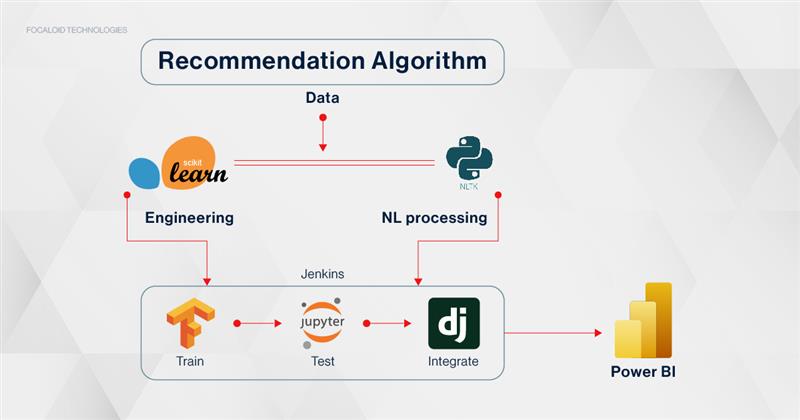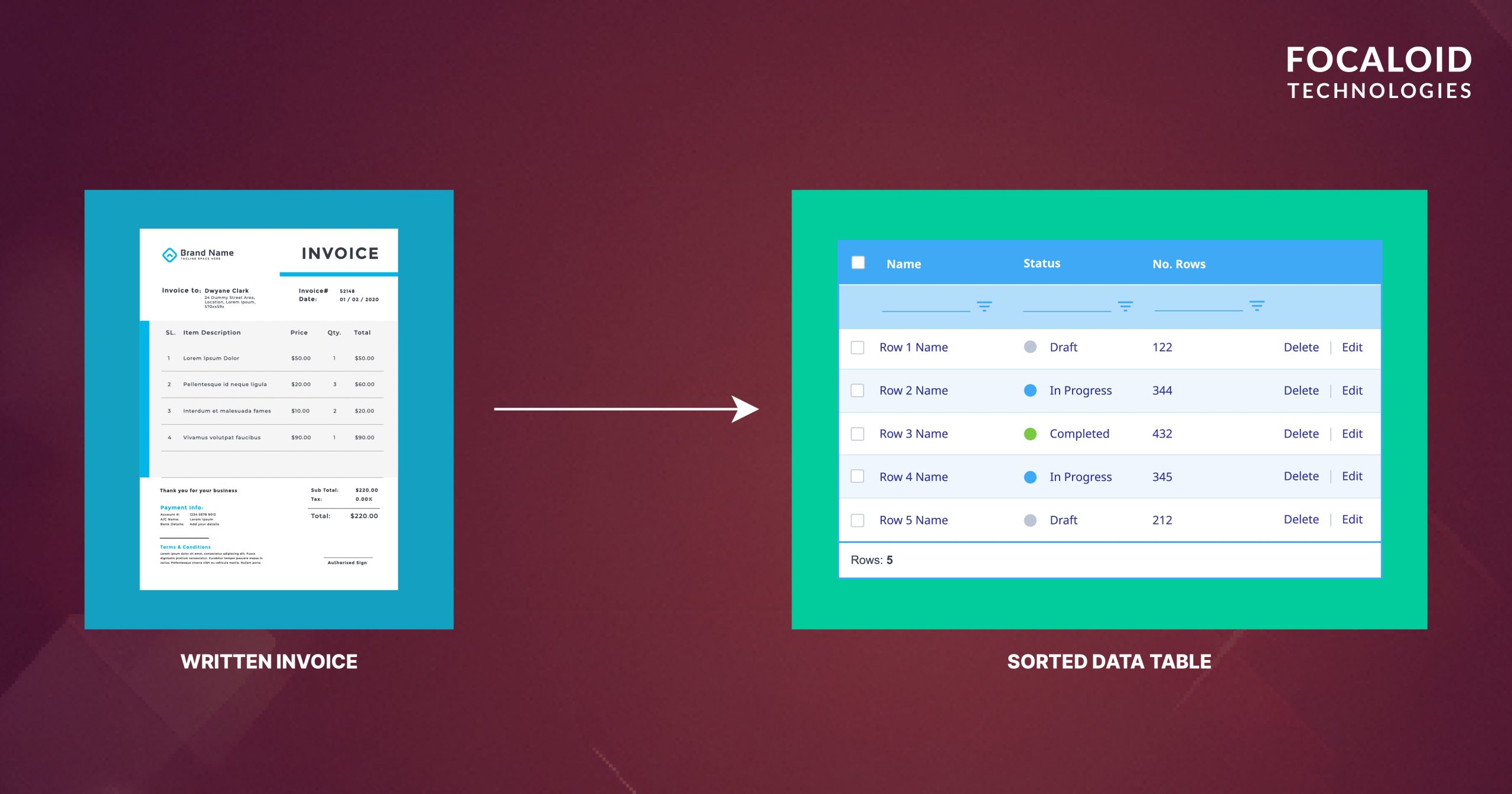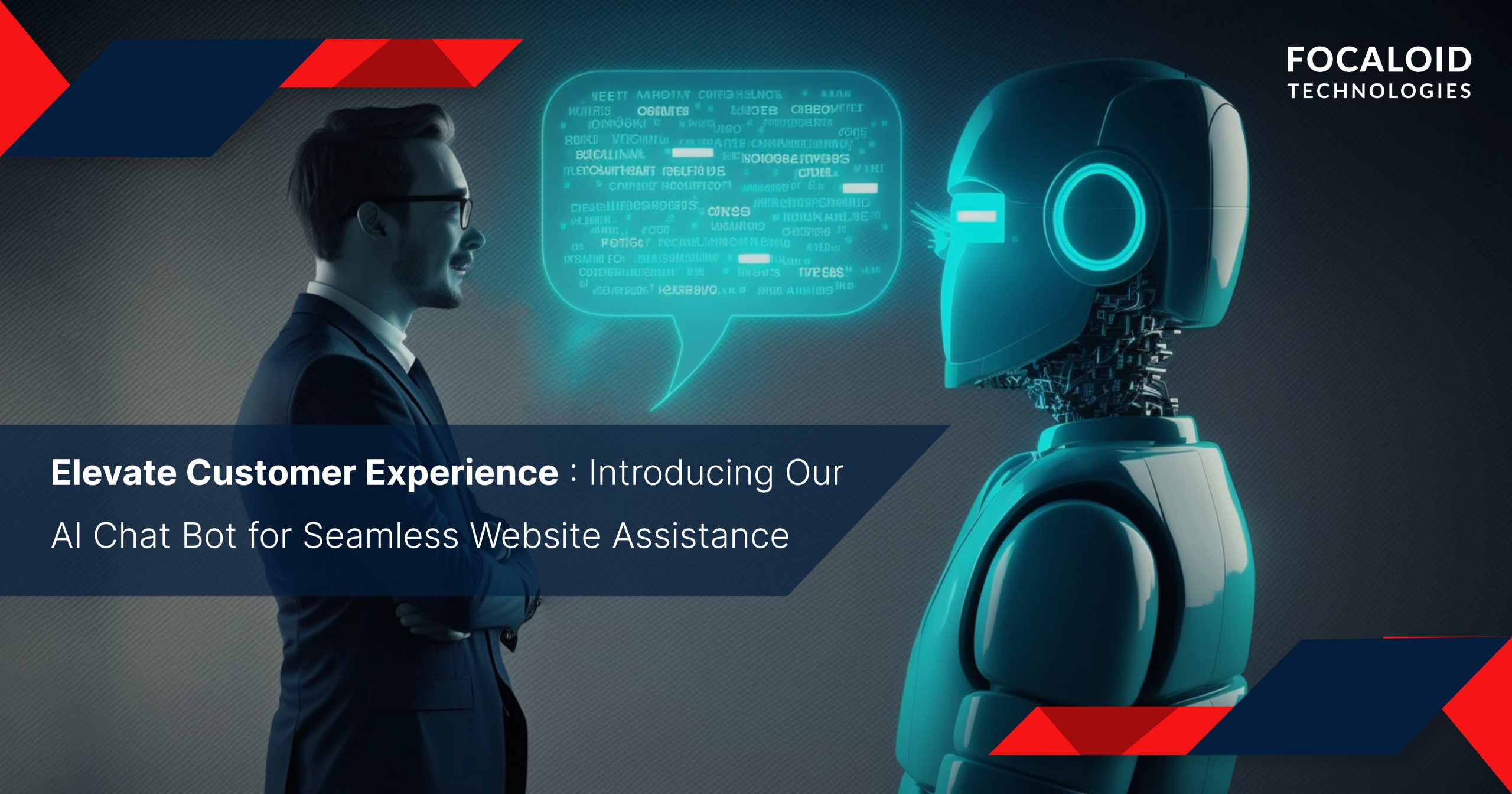MOBILE |
TECHNOLOGY |
WEB |
Improve user retention with these 8 UX improvements
28/09/2021
20mins
Vinaya Panicker
TECHNOLOGY,MOBILE,WEB
User experience (UX) has a major role to play in improving customer experience and loyalty. Amazing UX has a way of drawing new customers to your product or service and can motivate your existing customers to continue using it, directly impacting your company’s ROI. But how do you analyze the existing UX to decide which improvements need to be done?
Keeping a user engaged is extremely tough, but these simple functions can make a huge difference.
1. Improve loading time
Improve the loading time of your app or website. No one likes an app that takes time to load. According to studies, 39% of people will simply exit the website if the images and content take way too long to load or don’t at all. The phrase Time to Value (TtV) describes the amount of time from request to delivery. In this case, the user should access the app in the least possible time.
2. Have a stellar first impression
Make a first impression with appealing backgrounds. As much as downloading matters, seeing what’s on the screen too attracts the user. The UX design should have most appealing and usable functions on opening it and should not be cluttered with useless content.
3. Help users spell right
Help fix errors in spelling or help with necessary keywords. Sometimes, users can misspell words. Making suggestion-based corrections can go a long way in improving the experience of a user visiting your app or website and improve your users experience searching with you.
4. High definition images
Use HD images. This should go a long way in drawing people in. App users love seeing content in order of the UI elements, so, keep the image’s quality high.
5. Animation of features
UI elements should have what is known as splash elements to keep people’s attention. Use animation to really show off the special features of the app. For example, the use of visual calendars, like what you see in iPhones.
6. Video content
Use videos to get customers’ attention. Reading text on computer screens can be a painful exercise causing undue stress for your eyes. Having videos for content like news and tutorials will not just ensure that users watch it, it can make the experience a lot more delightful.
7. Progress bars
Use progress bars so that the reader knows how far they’ve read in the page they’re on. This gives the user a sense of how much more is left for them to read at a glance.
8. Use chatbots
Chatbots are assistants that helps users with the answers they’d otherwise have to search for. Chatbots help improve communication with the user since it gives answers and solutions almost instantly. They’re a great way to improve user experience with your digital offering.
Published:
Share: