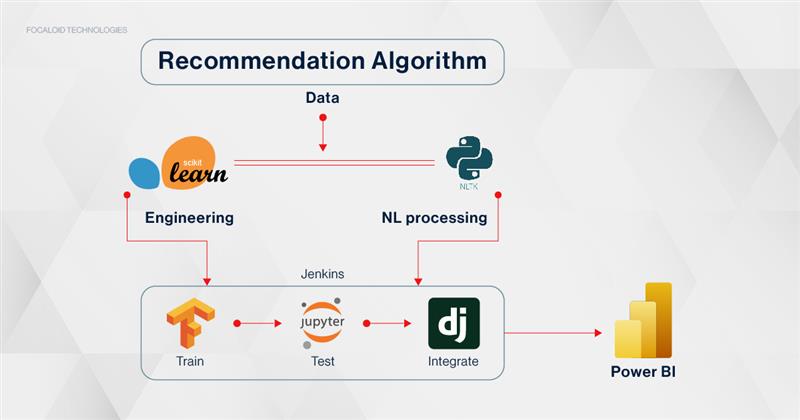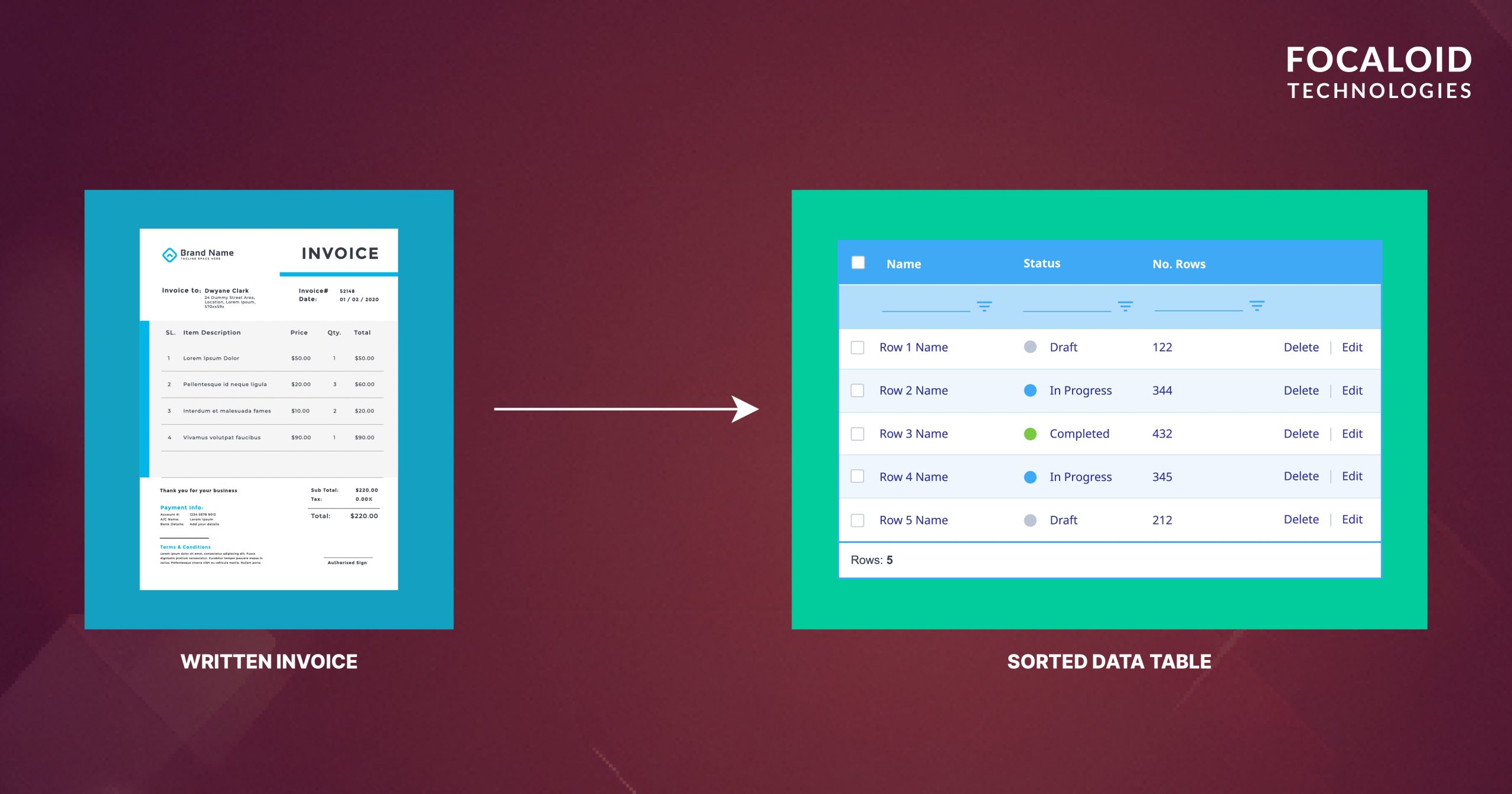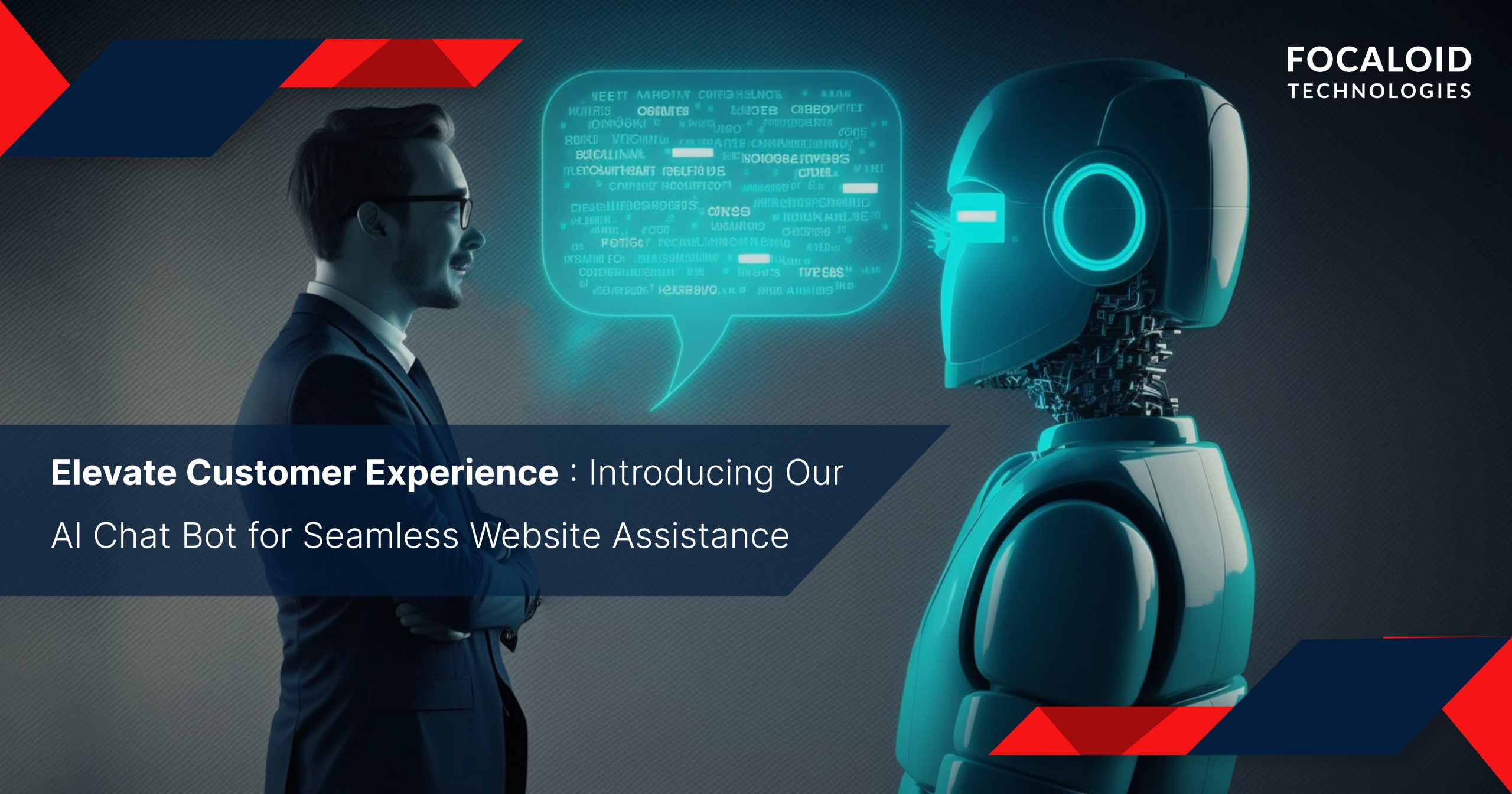UI UX |
10 Essential UI (User-Interface) Design Tips in 2022
13/06/2022
10 Essential UI (User-Interface) Design Tips in 2022
When a user is able to perceive or complete a task on a website without much effort his satisfaction level increases, he lingers on for more time browsing through the pages and there is a probability of him visiting the site more frequently. To create experiences for the visitors, a web designer has to employ and practice various effective and efficient User Interface(UI) Design tools and techniques.
What is User Interface Design
A User Interface design defines the ease with which a user understands and navigates through a website or an application. It is an area where innovating and out-of-the-box thinking of a web designer is very much appreciated. Here are a few User Interface Design tips that would help a designer add value to these projects.
10 Essential User Interface Design Tips
-
Conduct Survey to know your target audience
The design of a product or service should be interactive, easy to use, and meet the needs of the users if it has to gain popularity. To understand their requirements you need to conduct a research survey at every level of your design process. Data gathered through the survey removes unnecessary confusion and guesswork. Instead, it will provide strong validation for your presumption regarding user behavior. Surveys help ease the process of User Interface Designing down the pipeline.
-
Keep in mind the aspects of visual design
The first and foremost thing that draws a user when interacting with a design of a product or service is its appearance. The aesthetics and presentation are two vital aspects that you should consider while creating user interface design. Apply these three golden rules of visual design to get an appealing user interface.
- Consistency – the colors, arrangement of the content, buttons, and fonts have to be consistent throughout the application.
- Simplicity – Follow the “Less is more” concept. UI design should be simple yet comprehensive to help a user solve problems in a seamless manner.
- Familiarity – The user Interface Designer must consider the past experiences of the users and come up with a design that is familiar to the users but has better features.
-
Concentrate on user experience and usability
UI designers must give weightage to usability above other things. A friendly User Interface Design allows a user to complete all his relevant tasks quickly with less effort. The pleasantly designed interface that is relevant to the given industry, quick recovery from user errors, and effortless learning curve that are not intimidating to the users- new and old, are some of the features that should be focused on.
-
Quick feedback is the key to good UI design
When an application or a webpage is not responsive it can be frustrating. A user interacts with an interface to get instant feedback or results. A good UI design has to ensure that a user gets only the most relevant information as quickly as possible. There are times when a user may land on a webpage he didn’t intend to visit or if he has made an error, he should be able to find a way out by quickly revising the mistake and be on the right track.
-
Efficient use of the screen
People seek information on the go through their mobile phones and tablets. The designers have to use the screen space efficiently and effectively through a mix of white space, and textual and video content to make the interface appealing to its users. Remember the size of the screen is small. Therefore, the content should be structured, and lucidly organized and the information should be delivered without any time lag. Start by designing for smartphones and tablets before designing for desktops.
-
Navigation should be easy
Navigation and content structure goes hand in hand and is critical to usability. Whether on a desktop or smartphone, users should be able to move between pages seamlessly. The content hierarchy has to be defined to navigate easily. The navigation areas should be prominent and visible for the quick accessibility of the user.
-
Pay attention to the learning curve
If a user has to spend a considerable amount of time learning the new interface, he would not hesitate to switch over to another application that is currently available to complete his task effortlessly. The reason is when a user interacts with a new design, he is actually signing up for a new better experience. An aspiring UI designer should give importance to the learning curve of the users to make sure that the users are able to get accustomed and familiarise themselves with new designs/features easily.
-
Icons and symbols should be easily recognizable
One of the challenging areas of User Interface designing is iconography. When you use icons, use ones that the users can easily relate with. For instance, a trash bin icon means to discard. If you are using an abstract symbol, consider using text tips to explain to avoid misunderstanding.
-
Same experience across devices
Responsiveness of user interface should be the same across all devices – smartphones, tablets, and desktops. The size of the screen and the nature of the technology should not determine the user interface, i.e. the responsiveness of the UI should be the same across all platforms. Remember, consistency is the key to an ideal User Interface design.
-
Create a comprehensive UI design kit
UI designers have to be proactive and create a comprehensive UI design kit to deal with unexpected problems that may arise once users start interacting with it. The design kit should include everything starting from design specifications, information regarding the color palette, font, and design considerations among other project-specific details.
Conclusion
To sum up, a UI designer should be able to understand the requirements of the users and the context in which they would use the application or service while making the design decisions. An aspiring User Interface Designer should not only use research data to help validate his hypotheses regarding the user requirements but also get real users to test the user interface to validate the solutions. He should maintain a checklist to go back to whenever needed. He should listen to the data by thoroughly analyzing it to find out whether the objectives of the project are met and make future decisions accordingly.
About Us
Focaloid is a stellar software service and solutions company catering to clients in the US and UK. The company has a sizable pool of UI Designers having expertise and experience to meet the current day requirement. Reach out to us to meet your specific and unique User Interface designing requirements.
Published:
Share: